Your MyAARC account is where you can manage your profile details, set your email preferences, and see the courses you’ve taken. We encourage you to keep your profile updated to ensure you are maximizing your membership benefits.
Your RT Career
Your RT Career
-
Learn About RT
What is an RT? Why Be an RT? -
Students
Student Membership Benefits Find a School Scholarship and Loans Online Learning for Students Exam Prep Understanding Credentials -
Career & Advancement
Career Advice Practice vs. Practive Find a Job Advancement Opportunities RT Degree Advancement Advanced Practice Respiratory Therapist
Education & Resources
Education & Resources
-
Online Education
AARC University Webcasts and Journalcasts CRCE Transcripts CRCE Accreditation AARC Explores -
Resources
Respiratory Care Resource Center For Educators Clinical Practice Guidelines Coding and Billing Instructions Clinical PEP Microlearning Modules Safe and Effective Staffing Guide AARC Respiratory Therapist Human Resource Study
Menu