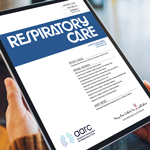At AARC, our mission is to support and advance the respiratory care profession. By adding membermail@aarc.org, info@aarc.org, and updates@email.liebertpub.com to your safe sender list, you are helping to ensure that you are always in the loop to receive valuable membership news, RESPIRATORY CARE Journal updates, career opportunities, support, and so much more directly in your inbox.
What Is a Safe Sender List?
A safe sender list—sometimes called a whitelist or approved sender list—is a feature available in most email platforms that allows you to specify which email addresses or domains you trust. Once an address is added to your safe sender list, emails sent from that address will bypass common spam filters and be delivered straight to your inbox.
How to Add Emails to Your Safe Sender List
Since there are numerous email providers and clients, the steps to add an email address to your safe sender list may vary. Below are several instructions for some of the most common platforms. If your provider is not listed here, consult its help documentation or contact your IT department for assistance.
Gmail
- Open a message from membermail@aarc.org (or any AARC email).
- Click on the three dots in the upper right corner of the message window.
- Select “Add [Sender] to Contacts list.”
- To reinforce, create a filter: Click the gear icon, select “See all settings,” navigate to the “Filters and Blocked Addresses” tab, and click “Create a new filter.” Enter membermail@aarc.org in the From field, then click “Create filter” and select “Never send it to Spam.”
Outlook (Office 365 and Outlook.com)
- Right-click a message from membermail@aarc.org in your inbox.
- Select “Junk,” then “Never Block Sender.”
- Alternatively, go to Settings > View all Outlook settings > Junk email > Safe senders and domains. Click “Add,” enter membermail@aarc.org, and save.
Apple Mail
- Open the Mail app and select a message from membermail@aarc.org.
- Click the sender’s email address in the message header.
- Choose “Add to Contacts” or “Add to VIPs.”
Yahoo Mail
- Open a message from membermail@aarc.org.
- Hover over the sender’s name and click “Add to Contacts.”
- To reinforce, go to Settings > More settings > Filters, then create a filter that sends messages from membermail@aarc.org to your inbox.
Other Email Services
- Most platforms allow you to add email addresses to your contacts or safe sender list through settings or a message’s options menu.
- Consult your email provider’s support site for precise steps.
Tips to Ensure Future Delivery
- Check your spam or junk folder regularly. If you find messages from membermail@aarc.org, info@aarc.org, and updates@email.liebertpub.com in there, mark them as “Not Spam” to train your email provider.
- Add membermail@aarc.org, info@aarc.org, and updates@email.liebertpub.com to your address book or contacts. This simple action helps most email systems recognize our communications as welcome.
- Whitelist our domain if your service allows it. For advanced users, adding @aarc.org or @liebertpub.com will enable communications to reach your inbox.
- If you use a workplace or school email address, ask your IT administrator to whitelist membermail@aarc.org, info@aarc.org, and updates@email.liebertpub.com for your organization.
- Keep your contact information with AARC up to date. Log in to your member portal and verify your email address so you never miss a critical update. If you have questions, reach out to our Customer Care Department at info@aarc.org.